The internet hosts billions of websites, each designed with a specific purpose in mind. Among these, countless blogging tools can transform the way you work. Some tools streamline content management, while others focus on image editing, email organization, or file conversions.
The right tools can be a game-changer for bloggers, saving valuable time and increasing productivity. From automating tasks to enhancing workflow, blogging tools allow you to focus on the creative aspects of blogging. In this article, we highlight five essential websites that can help bloggers achieve more with less effort, making your blogging journey more efficient and enjoyable.
1. RemoveBG
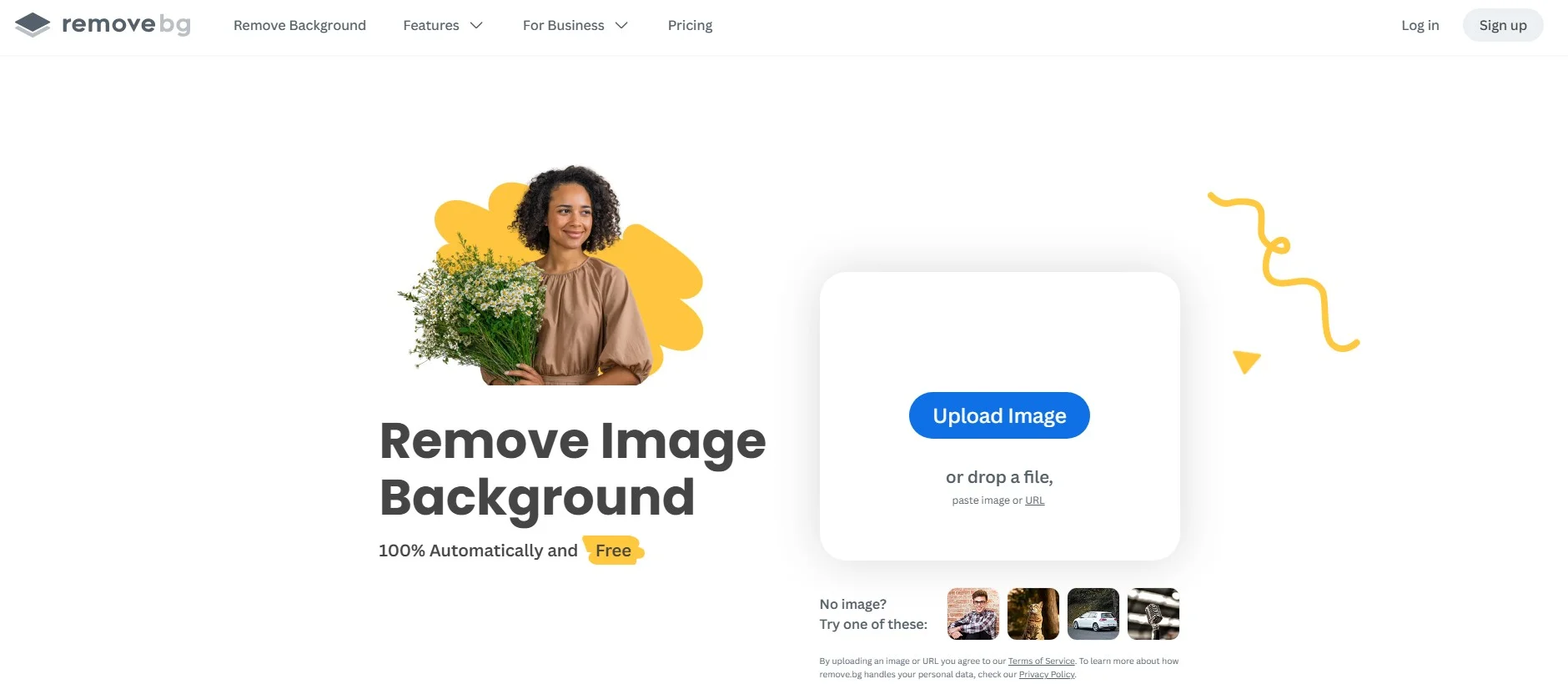
When it comes to editing images, RemoveBG makes background removal effortless. Removing backgrounds from photos manually can be time-consuming and tedious, but with RemoveBG, all you need to do is upload your image, and its algorithm will automatically detect and remove the background. It’s one of the most accurate tools for background removal, leaving you more time to focus on content creation.
Key Features:
- Automatic background removal.
- Accurate and fast processing.
- Ideal for bloggers who need quick image edits.
2. Convert Files
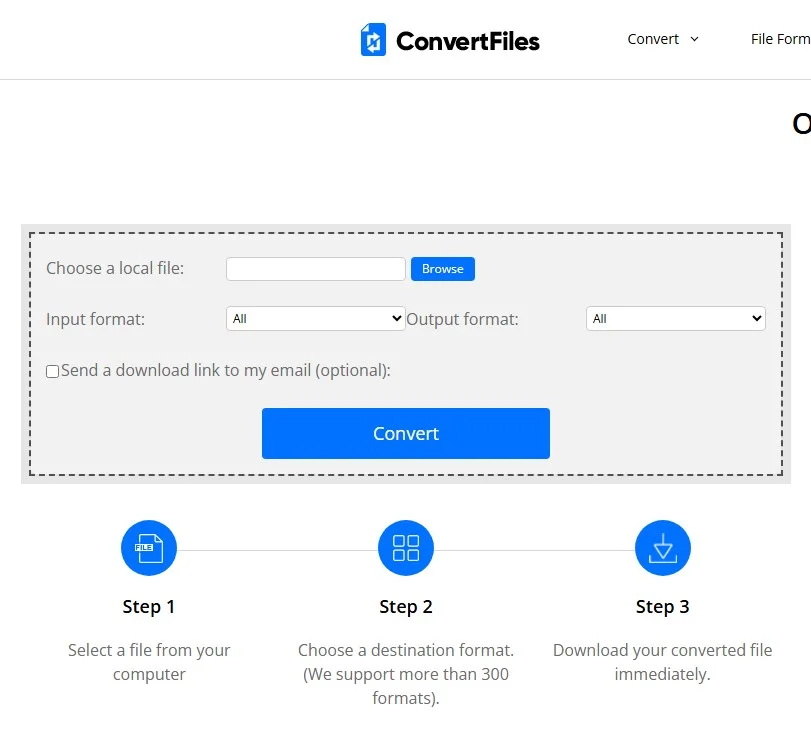
As a blogger, you often deal with various file types, and not all are compatible with each other. Convert Files is an online tool that allows you to convert files to the format you need quickly. Whether it’s images, documents, audio, or video, Convert Files supports hundreds of formats, making it a must-have tool for any content creator.
Features You’ll Love:
- Supports a wide range of file formats.
- Simple and easy to use.
- Converts files up to 250MB.
With Convert Files, there’s no need for complicated software. Just upload, convert, and download your files in seconds.
3. Temp Mail
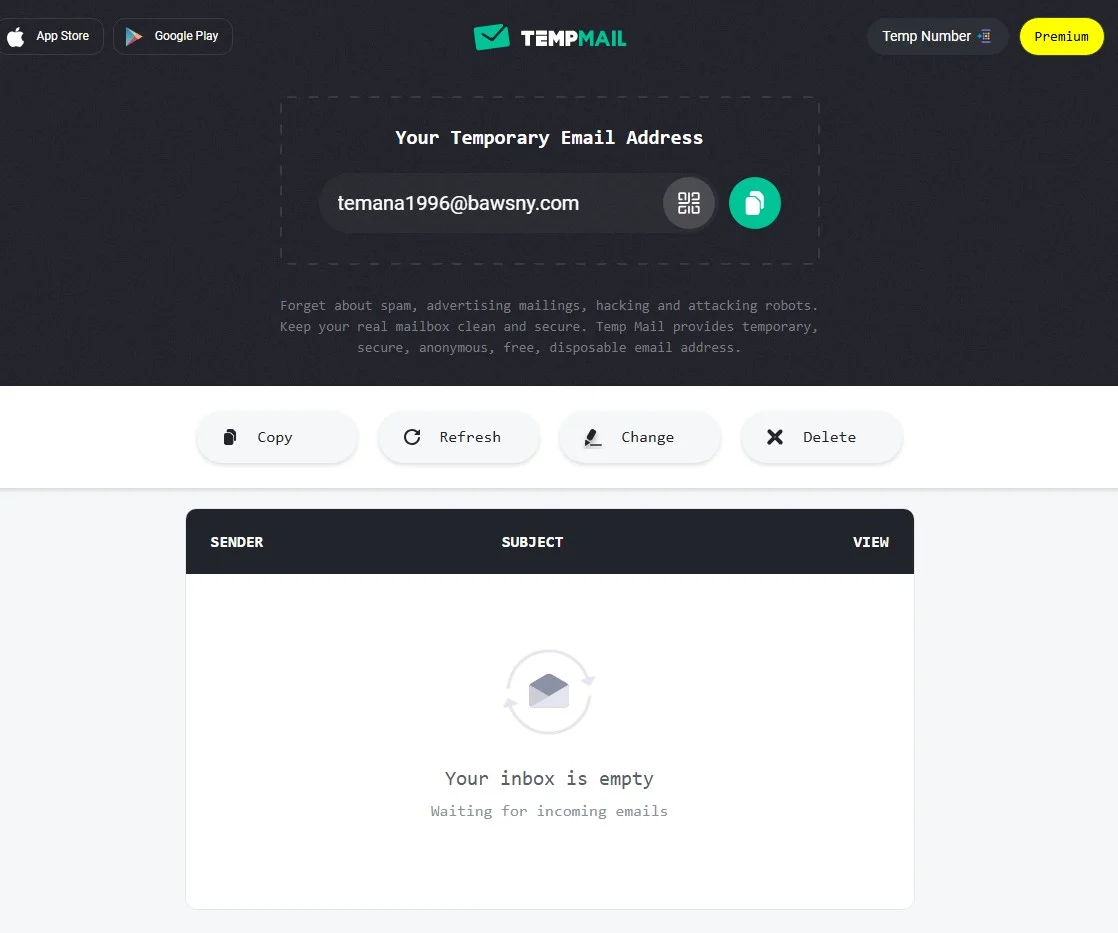
Spam emails are a constant nuisance for most bloggers. Temp Mail provides a simple solution by offering disposable email addresses. It allows you to create temporary email addresses that can be used for short-term purposes like signing up for newsletters or downloading free resources without worrying about unwanted spam in your primary inbox.
How It Works:
- Generate unique disposable emails instantly.
- Custom usernames and QR-code support.
- There is no expiration for generated emails.
Temp Mail keeps your primary inbox clean while protecting your privacy and security.
4. WeTransfer
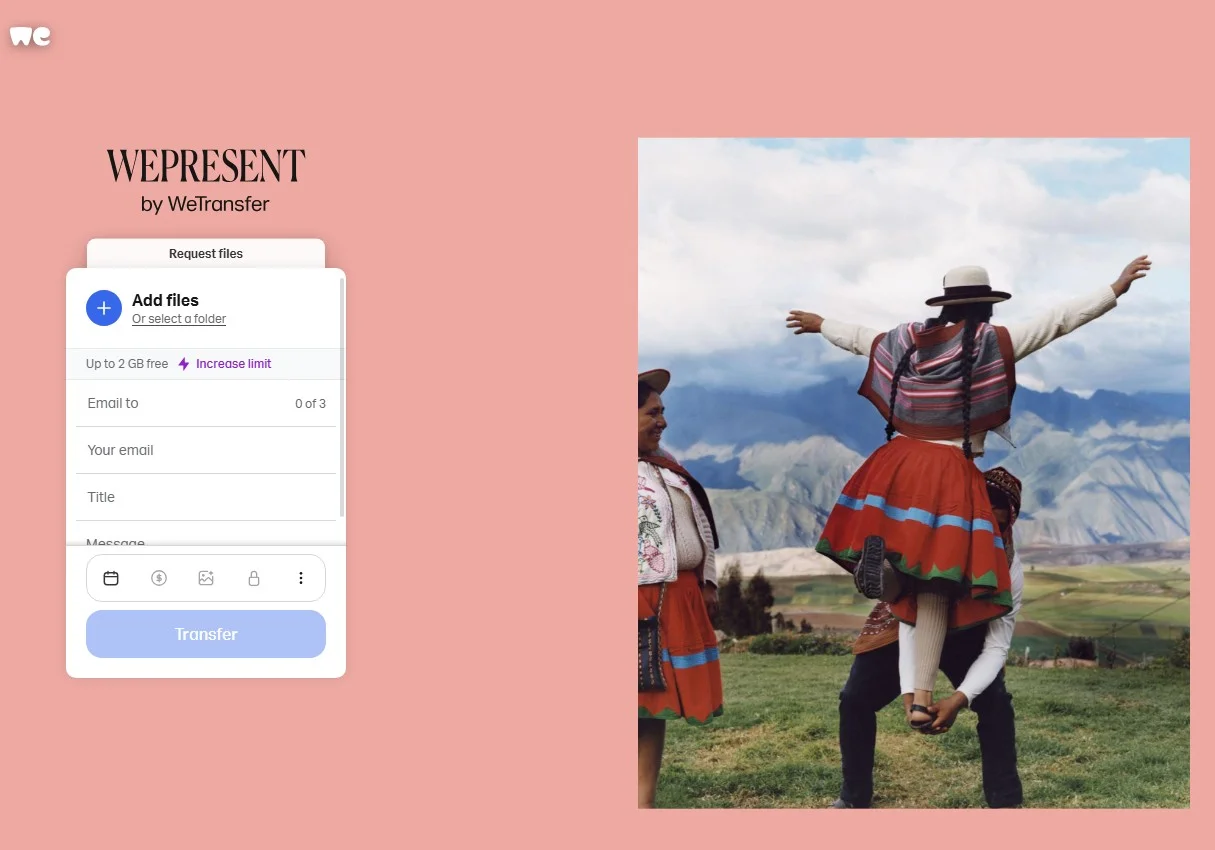
Sharing large files online can often be a hassle. WeTransfer makes it incredibly simple to send large files without the need to create an account. Whether you’re sharing high-quality images, videos, or other large media files, WeTransfer is the go-to solution for bloggers who need to send files quickly and securely.
Why It’s Great:
- Easy to use, no account needed.
- It supports large file transfers of up to 2GB for free.
- Fast and secure file sharing.
WeTransfer’s simplicity and efficiency make it a favorite among bloggers for file transfers.
5. Canva

When it comes to designing eye-catching visuals for your blog, Canva is the go-to tool. It’s a user-friendly graphic design platform that allows you to create beautiful images, infographics, blog headers, and social media posts—without needing any prior design experience.
Why It’s Awesome:
- Wide selection of templates for blog posts and social media.
- Drag-and-drop interface for easy design.
- Free and paid options are available.
Canva makes creating stunning visuals quick and easy, helping you enhance your blog’s overall aesthetic.
6. Grammarly
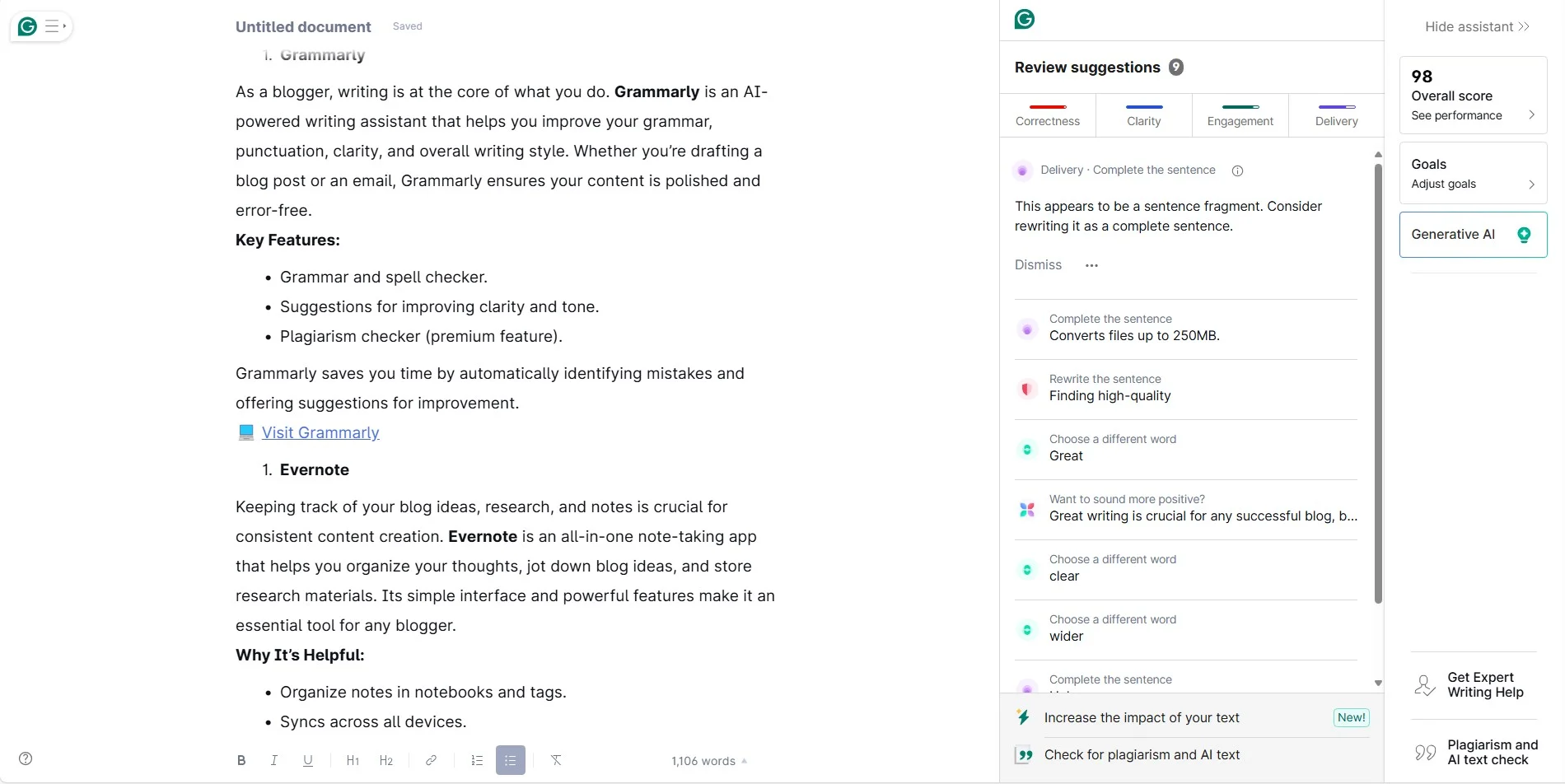
As a blogger, writing is at the core of what you do. Grammarly is an AI-powered writing assistant that helps you improve your grammar, punctuation, clarity, and overall writing style. Whether you’re drafting a blog post or an email, Grammarly ensures your content is polished and error-free.
Key Features:
- Grammar and spell checker.
- Suggestions for improving clarity and tone.
- Plagiarism checker (premium feature).
Grammarly saves you time by automatically identifying mistakes and offering suggestions for improvement.
7. Evernote
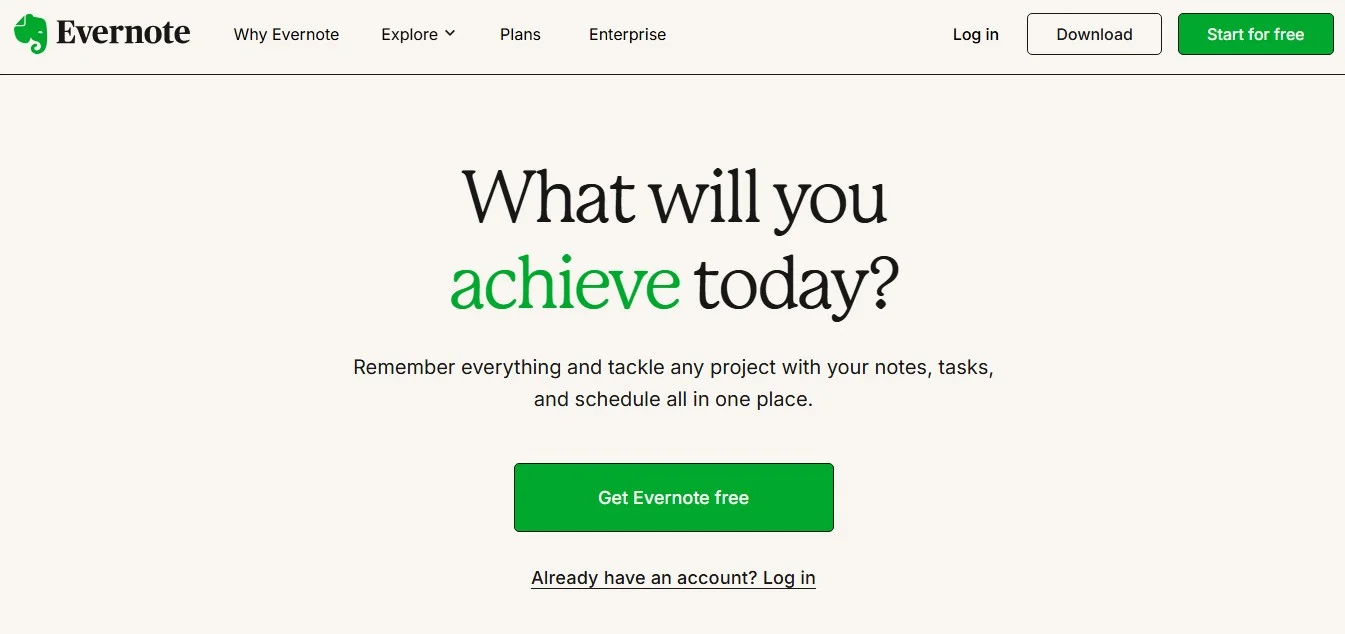
Keeping track of your blog ideas, research, and notes is crucial for consistent content creation. Evernote is an all-in-one note-taking app that helps you organize your thoughts, jot down blog ideas, and store research materials. Its simple interface and powerful features make it an essential tool for any blogger.
Why It’s Helpful:
- Organize notes in notebooks and tags.
- Syncs across all devices.
- Store images, web clippings, and documents.
With Evernote, you’ll never forget an idea again and can quickly access your research anytime.
8. Pixabay
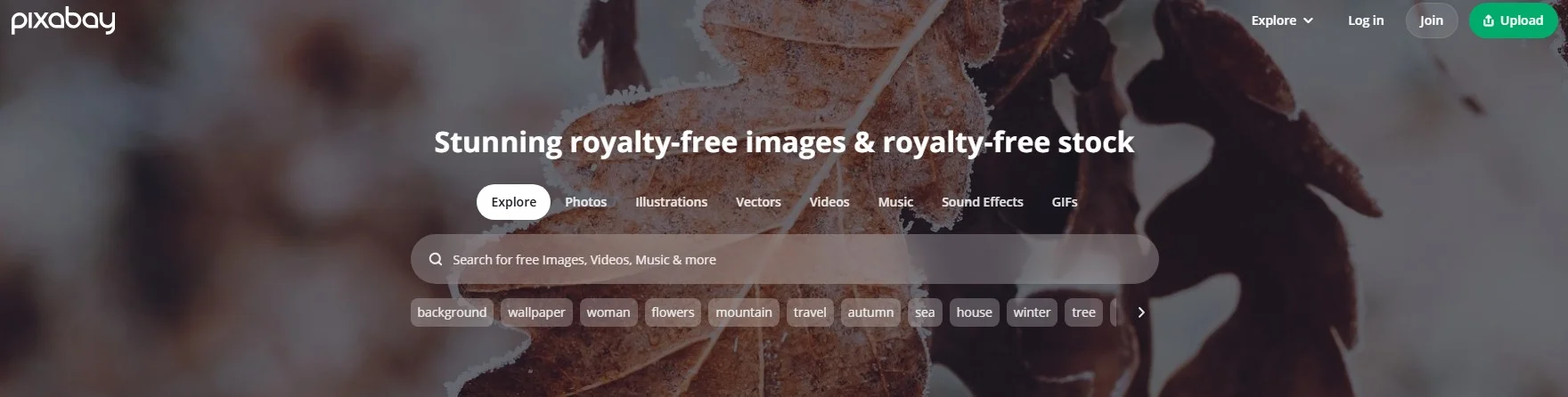
Finding high-quality, royalty-free images can be a challenge. Pixabay offers a vast collection of free images, videos, and illustrations that you can use in your blog posts without worrying about copyright issues. With over 1.7 million high-quality assets, it’s a fantastic resource for bloggers looking to enhance their content visually.
Why It’s Great:
- Millions of free images, videos, and illustrations.
- No attribution is required for most images.
- High-quality, royalty-free media.
Pixabay helps you elevate your blog posts with beautiful visuals, all without the stress of licensing concerns.
9. Hootsuite
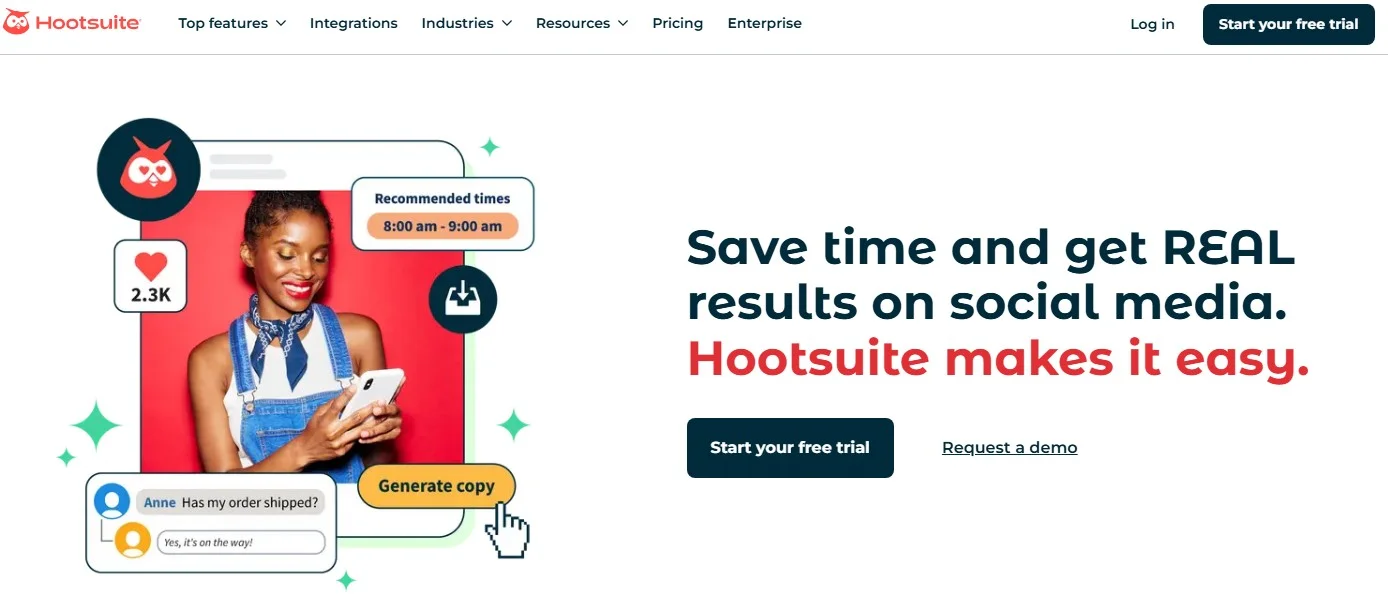
Managing multiple social media accounts can be overwhelming. Hootsuite is a social media management tool that allows you to schedule and track posts across different platforms, such as Facebook, Twitter, Instagram, and LinkedIn. It helps you streamline your social media marketing efforts and ensures you never miss a post.
Features You’ll Love:
- Schedule posts in advance.
- Track performance with analytics.
- Manage multiple social media accounts in one place.
Hootsuite saves time by automating your social media efforts, allowing you to focus on creating great content.
10. Hemingway Editor
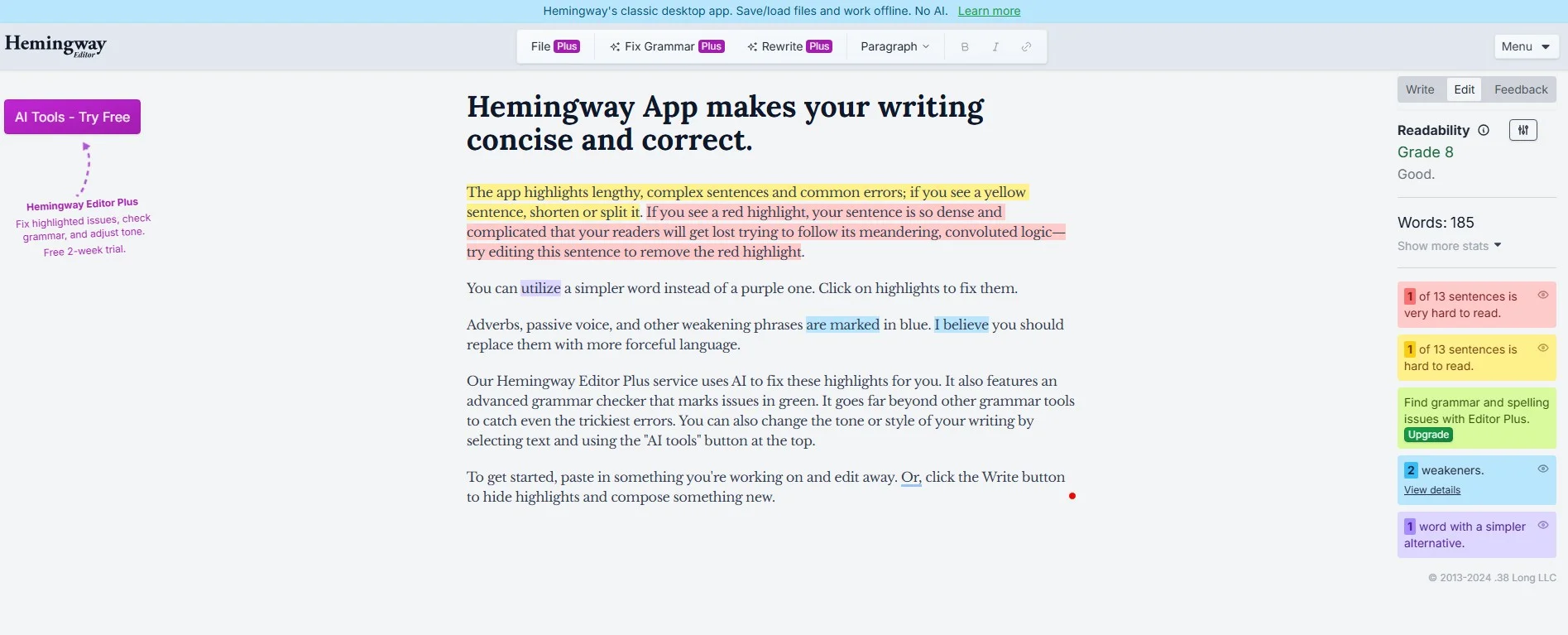
Excellent writing is crucial for any successful blog, but sometimes, it’s hard to ensure your content is straightforward to read. Hemingway Editor helps you improve the readability of your writing by highlighting complex sentences, passive voice, and difficult-to-read sections. With its simple interface, you can easily simplify your text to ensure your blog posts are accessible to a broader audience.
Why It’s Essential:
- Improves readability by identifying complex sentences and overuse of adverbs.
- It helps eliminate passive voice and unnecessary words.
- Provides a readability grade to guide your content creation.
- Enhances the clarity and flow of your blog posts.
Hemingway Editor is a valuable tool for bloggers who want to refine their writing and ensure it’s engaging and easy to understand for their readers.
💻 Visit Hemingway Editor
Final Thoughts
The internet is a whole of tools that can make a blogger’s life much easier. From removing backgrounds to managing files and optimizing social media, these websites are valuable resources that can help you work more efficiently and effectively.
Whether you’re editing images, improving your writing, or organizing your tasks, these tools can save you time and help you create better content. Start exploring these websites today and watch your blogging workflow improve!
