Google Adsense is one of the most popular affiliate marketing programs, enabling website and blog owners to earn revenue by displaying Google’s ads. However, due to its strict rules and regulations, many users find themselves in the unfortunate situation of having their accounts banned. If your Adsense account is banned, what should you do? Can you reapply? In this article, we’ll walk you through the steps to take if your Adsense account is banned, how to get it reinstated, and explore some solid alternatives to Google Adsense that you can use to monetize your site.
Why Your Google Adsense Account Might Be Banned
Google typically sends a warning before banning your Adsense account. They will notify you via email, explaining which page(s) violate their rules. If you act quickly, you can turn off ads on those pages to prevent further damage. Common reasons for account suspension include:
- Invalid Clicks: Click fraud or encouraging others to click on ads.
- Pornographic or Explicit Content: Adsense does not permit adult content.
- Traffic from Paid Sources: Using paid ads to generate traffic can violate Adsense’s terms.
- Promotion of Illegal Products: Selling or promoting illegal products can lead to suspension.
There may be other reasons for your account ban, so it’s crucial to review Google’s Adsense best practices regularly and ensure compliance.

What to Do If Your Google Adsense Account Is Banned
If your Google Adsense account gets banned, the first step is to check your email. Google will typically send you an email outlining the reason for the suspension. If the email doesn’t provide precise details, you’ll need to investigate the issue yourself. Here’s what to do:
- Remove Third-Party Advertisements: If you’ve placed ads from other networks, make sure to remove them immediately.
- Remove Illegal Content: Ensure your website is free of any explicit, illegal, or prohibited content.
- Update and Rewrite Content: Check your content for compliance and rewrite any articles that may be problematic.
- Improve Site Speed: Remove unnecessary plugins and clean up your website’s code to optimize performance.
Once you’ve addressed these issues, contact Google, explain what steps you’ve taken to correct the violations, and request account reinstatement.
How to Get Your Google Adsense Account Reinstated
Reinstating a Google Adsense account can be difficult, but it’s possible if you believe the ban was a mistake or you’ve addressed all issues. To enhance your chances of reinstatement:
- Fix All Issues: Ensure that your website complies with all Adsense policies, including removing illegal content and third-party ads.
- Be Transparent: In your communication with Google, be clear about what happened, the steps you’ve taken, and why you believe your account should be reinstated.
Unfortunately, reinstatement is not always guaranteed, and the process can take time. But if you believe you’ve corrected any issues, it’s worth making the effort.
How to Apply for a New Google Adsense Account
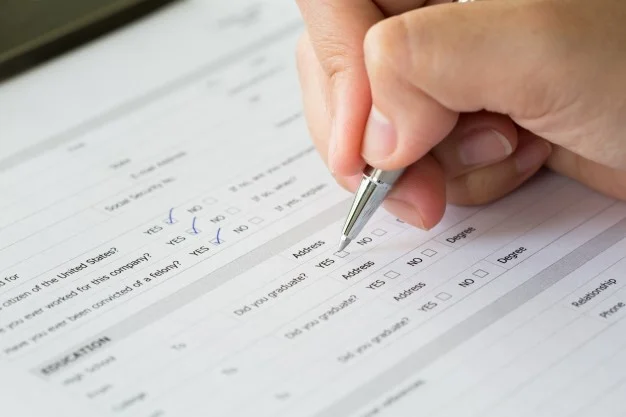
If your request for reinstatement is denied, you can try applying for a new Adsense account. This requires you to take several steps to ensure you avoid any connection to the banned account:
- Reinstall Your Operating System or Use a Different Computer: This prevents Google from tracking your previous account.
- Change Your IP Address: Either use a VPN or change your ISP to avoid being flagged.
- Create a New Gmail Account: Use a new email address (preferably from a family member, with consent).
- Use a New Domain: Avoid using the same domain that was linked to your old account.
- Use a New Address and Phone Number: Don’t use the exact contact details associated with the old account.
Once your AdSense account is approved, you can redirect traffic from your old domain to the new one, ensuring compliance with AdSense’s guidelines. But before making any changes, picking the right domain name is key to your website’s success. A good domain should be short, memorable, relevant to your niche, and easy to spell. Incorporating keywords can help boost visibility but avoid making it overly complicated. Taking the time to choose wisely will set the foundation for building a strong online presence.
Alternatives to Google Adsense
If your Adsense account remains banned or you’re looking for alternatives, there are several other affiliate marketing programs and ad networks that you can use to monetize your website. Each has its pros and cons, and it’s worth considering which one fits your needs best:
- Media.net:
- Powered by Yahoo and Bing, Media.net is an excellent alternative to Google Adsense.
- It offers contextual ads similar to Adsense and focuses on high-quality content.
- Pros: High payouts, great for niche websites.
- Cons: Limited countries are supported, and there are not as many ad formats.
- PropellerAds:
- PropellerAds is known for its high payout rates and variety of ad formats, including display, push notifications, and interstitial ads.
- Pros: No minimum traffic requirements, various ad formats.
- Cons: Ads can sometimes be intrusive, lower-quality ads than Adsense.
- Amazon Associates:
- Amazon’s affiliate program lets you earn commissions by promoting Amazon products on your website.
- Pros: Huge product selection, trusted brand.
- Cons: Low commissions compared to display ad networks.
- AdThrive:
- AdThrive is a premium ad network known for providing high CPM rates to high-traffic sites.
- Pros: High earnings potential, excellent support.
- Cons: It requires a minimum of 100,000 monthly pageviews and is only available to U.S.-based publishers.
- Sovrn (formerly VigLink):
- Sovrn is an ad network that allows you to monetize your content through affiliate marketing, even for niche products.
- Pros: Automatically turns links into affiliate links, which is excellent for content-driven websites.
- Cons: Earnings can be inconsistent, and high commissions are not guaranteed.
- Ezoic:
- Ezoic is a Google-certified publishing partner that uses AI to optimize ad placements on your site.
- Pros: Advanced AI optimization, higher earnings.
- Cons: Requires at least 10,000 monthly pageviews to apply.
Each of these alternatives can help you monetize your website, and depending on your niche and content type, some may even provide higher earnings than Adsense.
Conclusion
Getting banned from Google Adsense can be a frustrating experience, but it doesn’t have to be the end of your monetization journey. By understanding the reasons behind the ban and taking corrective measures, you can either request reinstatement or apply for a new Adsense account. Alternatively, there are numerous other ad networks and affiliate programs that offer excellent earning opportunities. Whether you choose to continue with Adsense or switch to a different platform, the key is always to follow best practices, maintain a high-quality website, and provide valuable content to your visitors.
